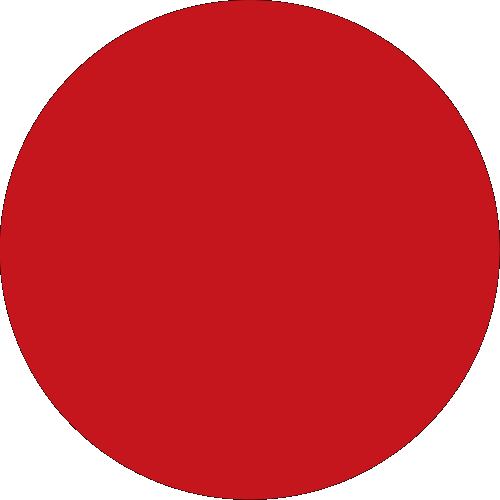We rely on our phones for almost everything — from communication to online banking — making them prime targets for cybercriminals. Malware (short for malicious software) can sneak into your device through fake apps, unsafe downloads, or suspicious links. Once it’s in, it can steal your banking details, track your activity, or even lock you out of your phone.
At CIMB Bank PH, your online safety is our top priority. As we observe National Cybersecurity Awareness Month, we want to help you stay alert and informed so you can keep your mobile devices — and your money — secure.
What is Mobile Malware?
Mobile malware is harmful software designed to access your personal information without your consent. It can take many forms, including:
Quick Tips to Avoid Mobile Malware
Staying vigilant is your best defense. If you think your phone might be infected, or if you’ve clicked on something suspicious that could affect your CIMB Bank account, please contact our Customer Care Team immediately by dialing #2462 (#CIMB) on your mobile phone.
If you’re outside the Philippines, call +632 8 924 2462 (924-CIMB) or email us at hello@cimb.com.
Bank safely and securely from anywhere with your CIMB Bank PH app!
CIMB Bank Philippines Inc. is regulated by the Bangko Sentral ng Pilipinas. You may contact the BSP Financial Consumer Protection Department at (+632) 8708-7087 or consumeraffairs@bsp.gov.ph.
#CIMBBankPH #Malware #NationalCybersecurityMonth