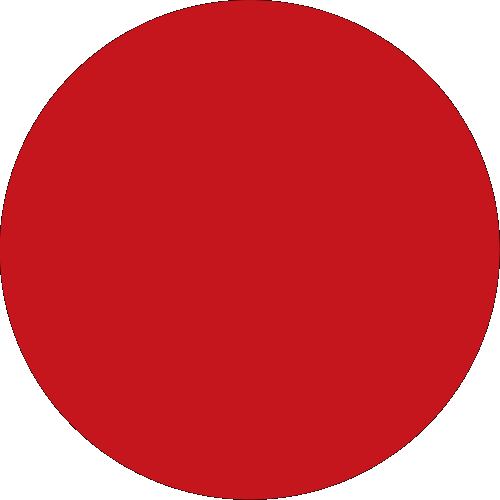The Philippines has almost 87 million individuals who use the internet according to a 2024 report by digital solutions provider Meltwater. Digital adoption continues to grow across all ages in the country, with even older Filipinos exploring the online world to connect with loved ones, access information and services, and enjoy entertainment.
However, unlike younger generations who grew up in the Information Age, cybersecurity doesn’t always come naturally to many of our elders. This knowledge becomes even more crucial when it comes to online banking. Terms like “phishing” or “malware” can be confusing – but protecting oneself online doesn’t always have to be complicated.
To help your titos, titas, and even lolos and lolas feel more confident and secure while using the latest that technology has to offer, here are some simple but sometimes overlooked online banking tips from CIMB Bank Philippines, hailed the Best Digital Bank in the Philippines by The Asian Banker:
Enable biometrics whenever possible
Setting strong passwords is a crucial step when creating an online account, especially ones meant for online banking. However, you can make your account even safer through the use of biometrics. Many banking apps now feature advanced security options using biometrics, such as fingerprint or facial identification technology. Activate these features as soon as possible for added peace of mind. These ensure your accounts are tailored to be accessed by you alone and harder for others to breach.
Use official apps only and keep them updated
Before installing an app on your mobile device, double check if it is the official app of that company or service provider to help ensure all your transactions will be secure and legitimate. Apps also receive updates regularly from developers to fix bugs, reinforce security measures, or launch new features, so always check if the version you have is the latest one. You can also enable automatic updates for your apps to make sure you always have the newest and most improved version of the app.
When in doubt, don’t click links
Scammers are getting more creative by the day, with their methods becoming more convincing and seemingly legitimate. A common fraudulent method is called “smishing,” wherein scammers make use of text messages to deceive people into disclosing personal information such as passwords, bank details, or login credentials. Always keep in mind that the Bangko Sentral ng Pilipinas has mandated financial institutions to remove all clickable links in emails and SMS sent to customers. Therefore, if you receive a message with a link, no matter how legitimate it looks, do not click on these links.
Log out after every use
Another simple yet sometimes overlooked step is to log out after every use. After checking your account or wrapping up a transaction, always ensure that you log out of the banking app or website, especially if you’re on a shared or public device. This helps prevent unauthorized access and can save you from unnecessary worry later on.
Online banking security is a joint effort between you and your bank. By following these sensible habits, you are empowering yourself against potential threats. Take charge of your banking security today with the CIMB Bank PH mobile app. The mobile app offers features like biometric login, instant alerts, and regular updates that are all designed to keep you and your money secure. Opening your own CIMB account can also be done in under 10 minutes all within the app. You can download the app from the App Store, Google Play Store, or Huawei AppGallery.
To know more about the digital banking products and offers of CIMB Bank PH, visit cimbbank.com.ph