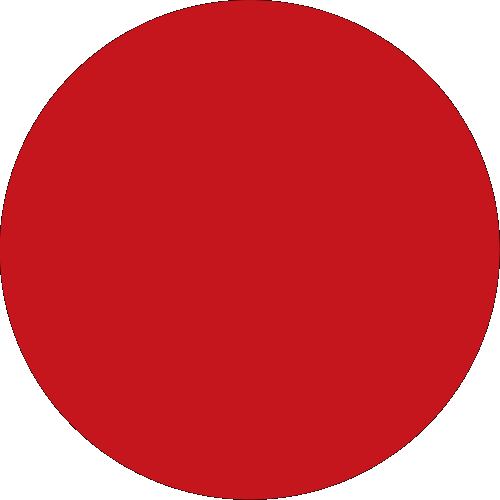- Digital Banking
- Our App
- Promotions
- Our DNA
- Financial Literacy Articles
- Help & Support
I'm looking for
Clear
We couldn’t find any matches. Please try another search.
Suggestions
Quick Search